In order to delegate, you must know the concept of steem power
This guide is for beginners, so I will explain it as briefly as possible.
Steem has a system called Steem Power.
It refers to a state in which Steem is tied up so that it cannot be easily bought and sold.
This is because if you tie it up, you can make the market price of Steem more stable.
So, it gives power to those who change Steem to Steem Power.
It is to give more rewards when clicking like.
Delegate' is giving this power to the delegatee(making more rewards come out when upvoting)
This is because when this power accumulates and accumulates in one person, it shows more effect than the power alone.

Let's take another example
When we put our money in the bank, the bank lends it to someone else at interest.
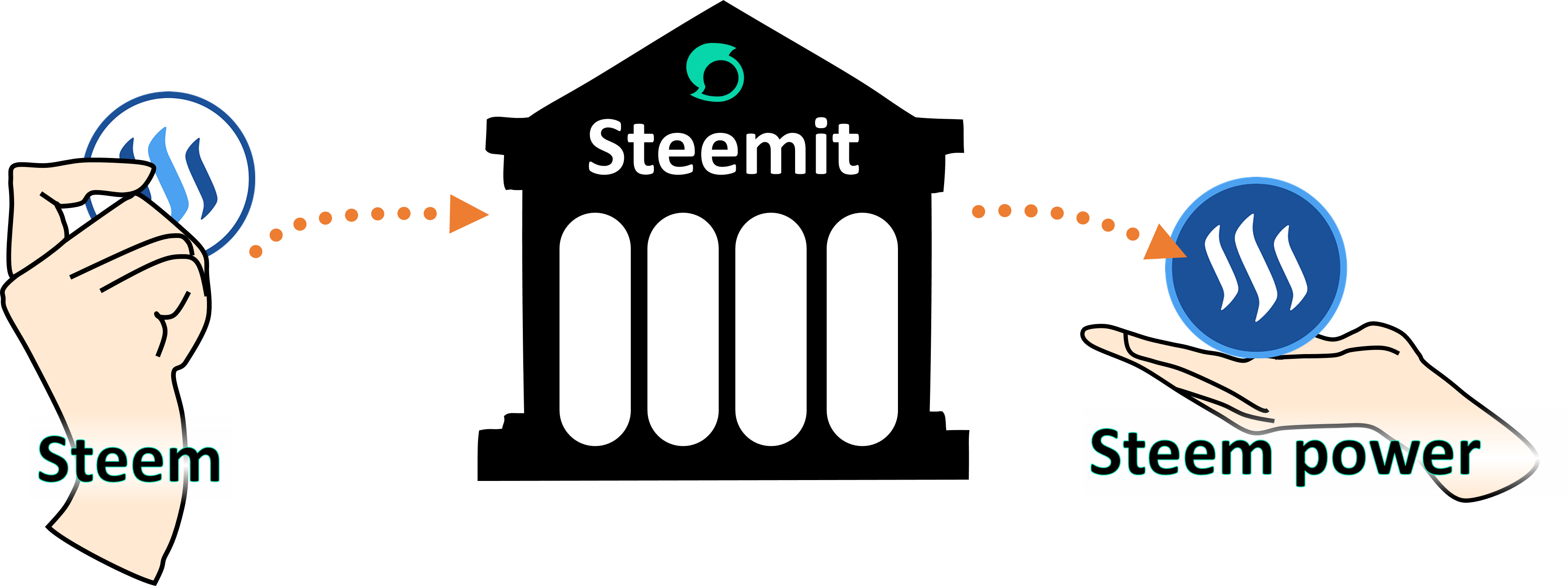
At this time, you can understand that the money in your hand is steem, and the money you put in the bank is steem power.
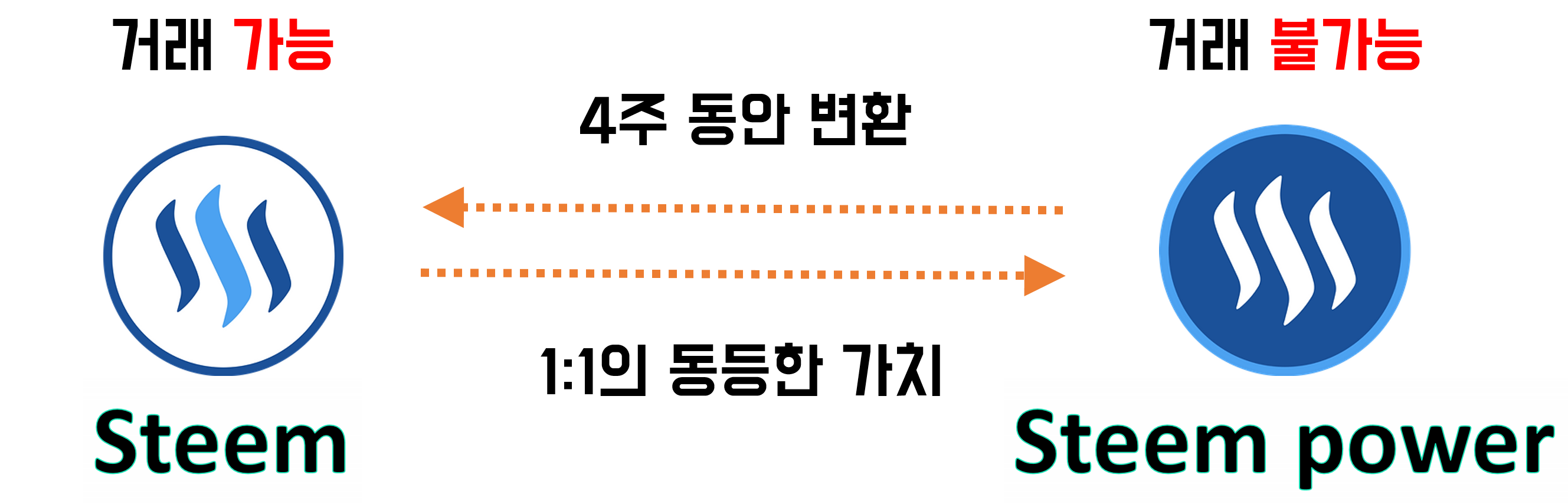
Somewhat different
1. When you put it in the bank and take it out again (to convert it to steem power and then back to steem), you can withdraw it over a period of about 4 weeks.
2. A loan that lends the money you put in the bank to someone else (delegate in Steem) gives you money directly, but does not give you the money directly in steemit
(The loan can be lose, but the delegated steem power is fully guaranteed)
Our h4 provides stable service, strives to protect your assets, and contributes your Steem Power to the development of Steem.
Therefore, I think it is a reliable voting service for newbies to start Steemit for the first time.
In addition, there are various voting services, and the method and annual interest rate are slightly different.
Below, we will explain how to rent based on h4
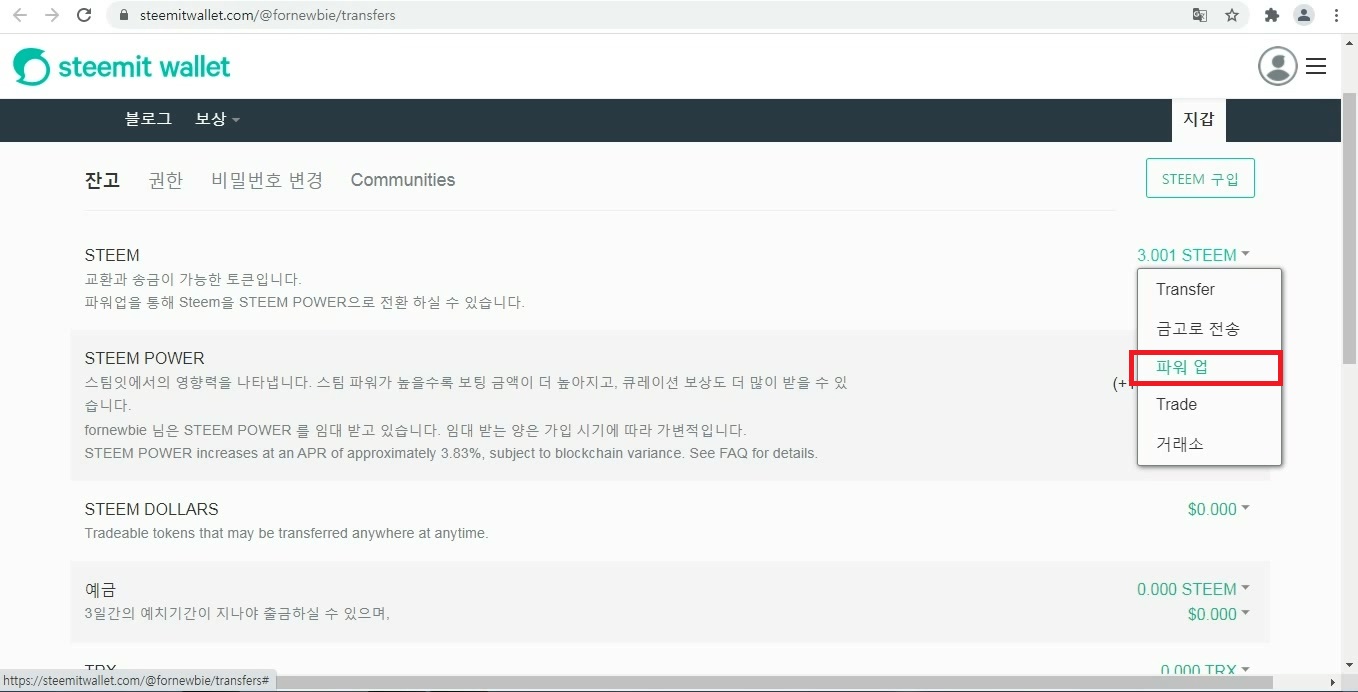
As mentioned above, you need to upgrade Steem to Steem Power in order to delegate
Click on Steem in your Steem Wallet – Click to Power Up
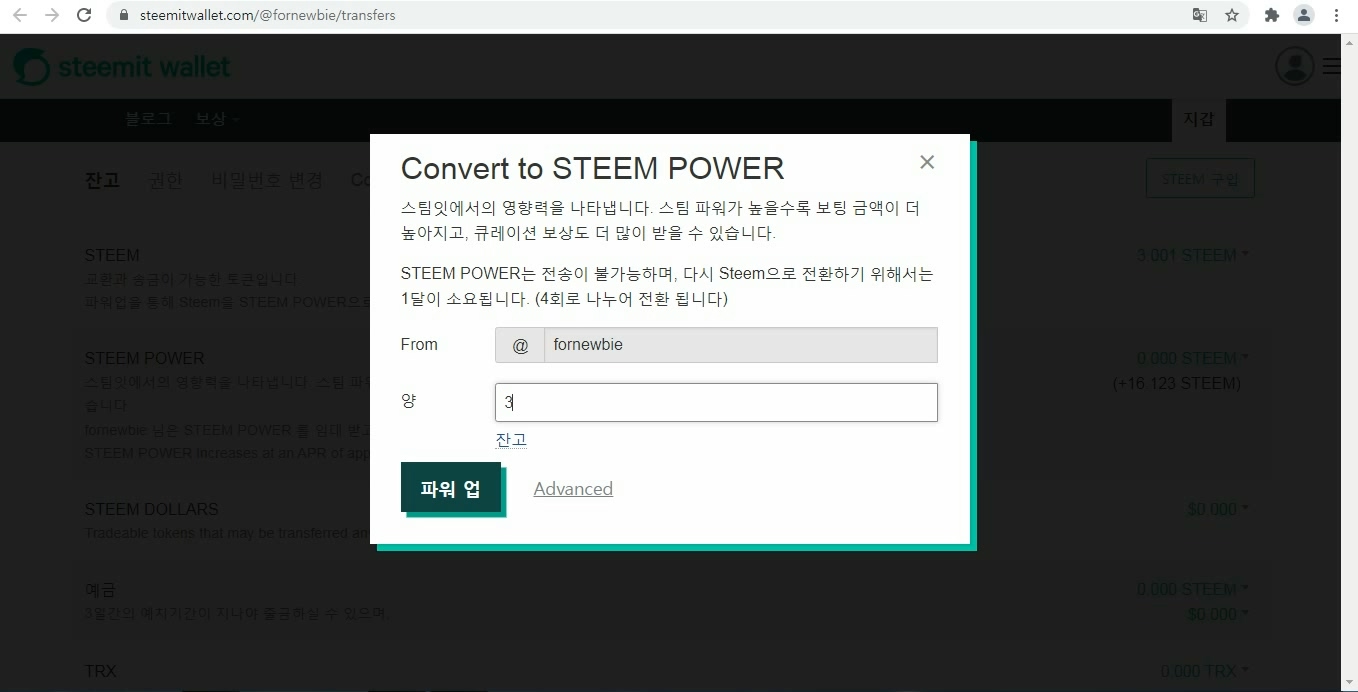
Check the keychain after writing down how much to power up
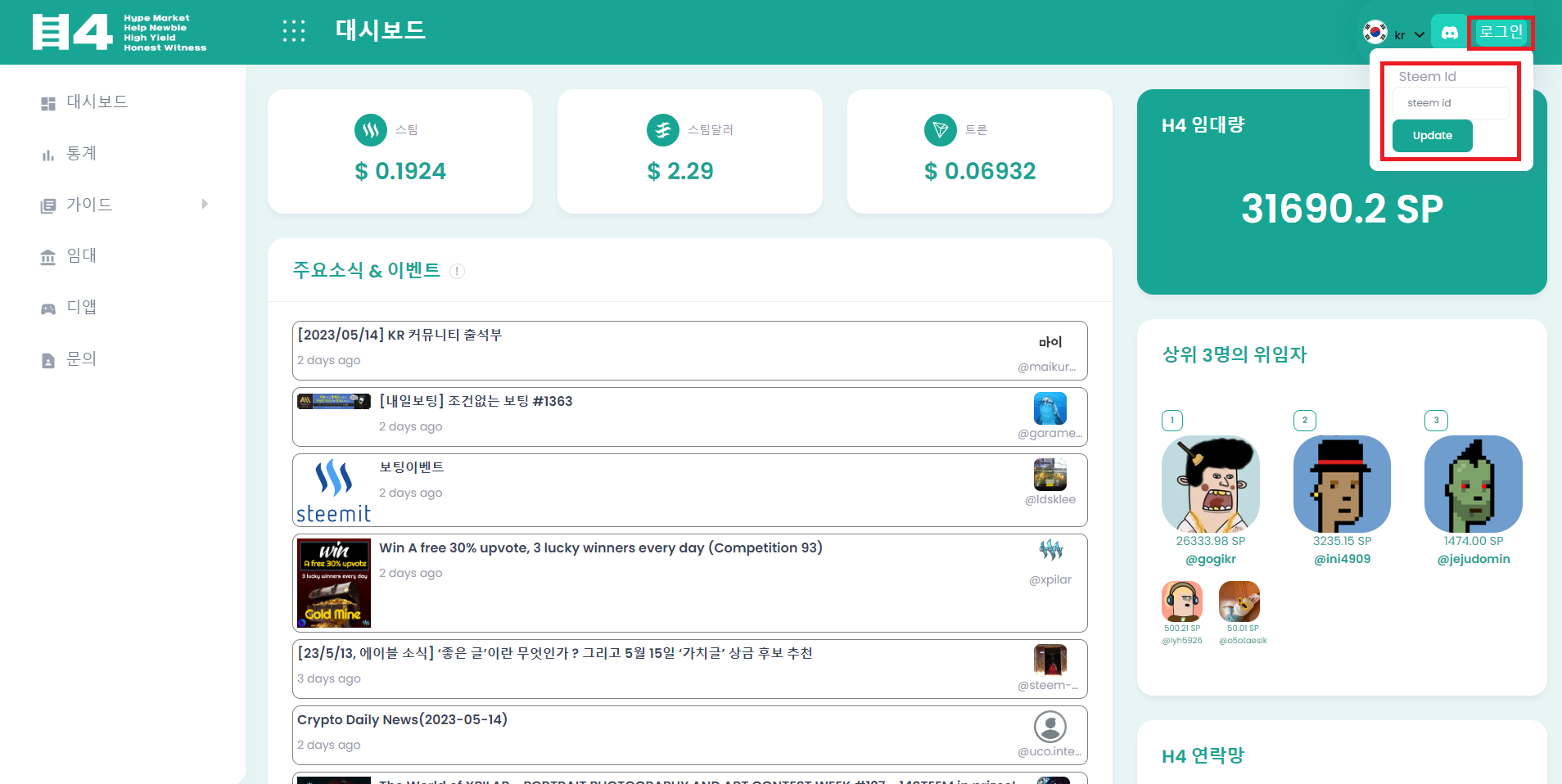
Let's delegate at h4lab
(This site works fine in Chrome)
https://h4lab.com/delegate
Click LogIn at the top right, enter your account name, and log in with Steam Keychain.
(Directly entering a posting key or active key is not provided)
Check if login was successful
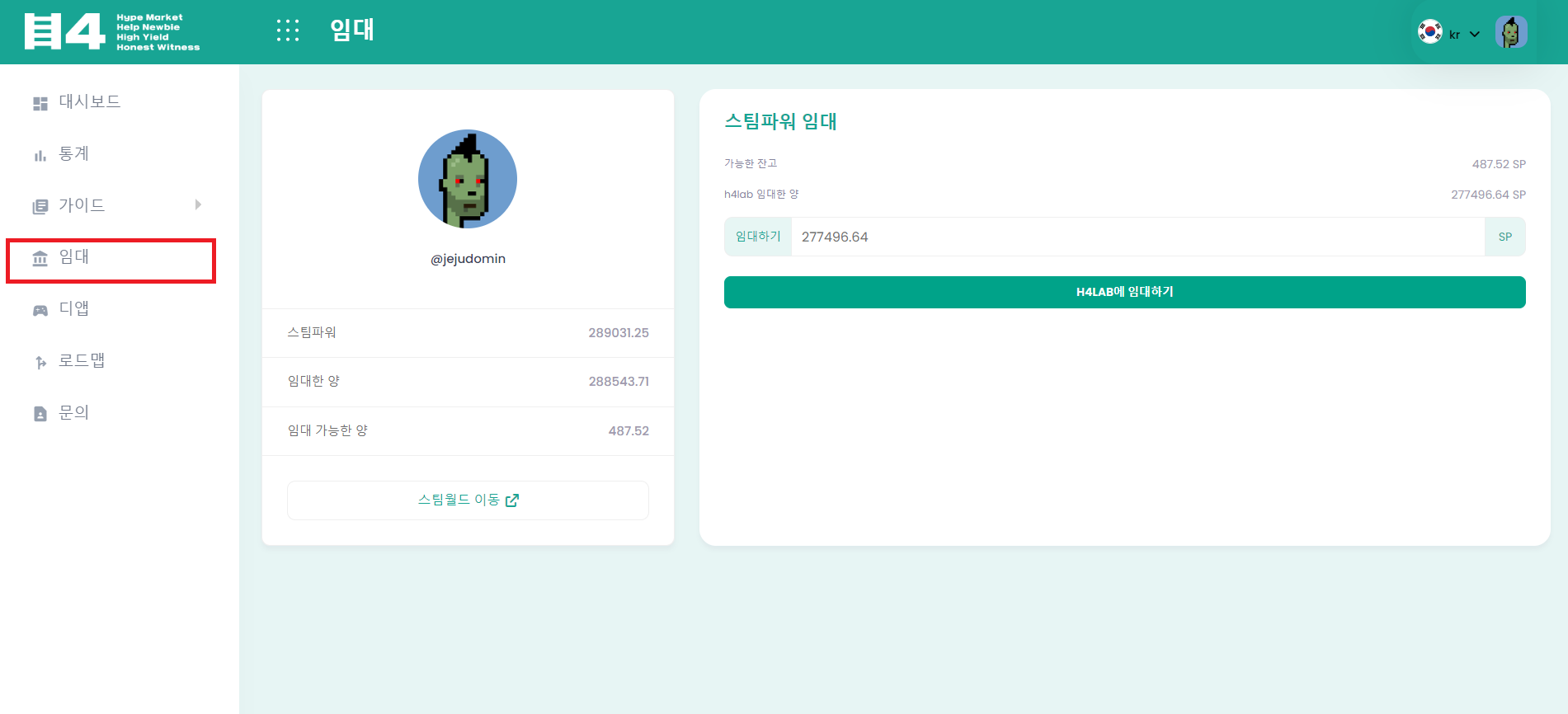
Click on Delegation in the left menu
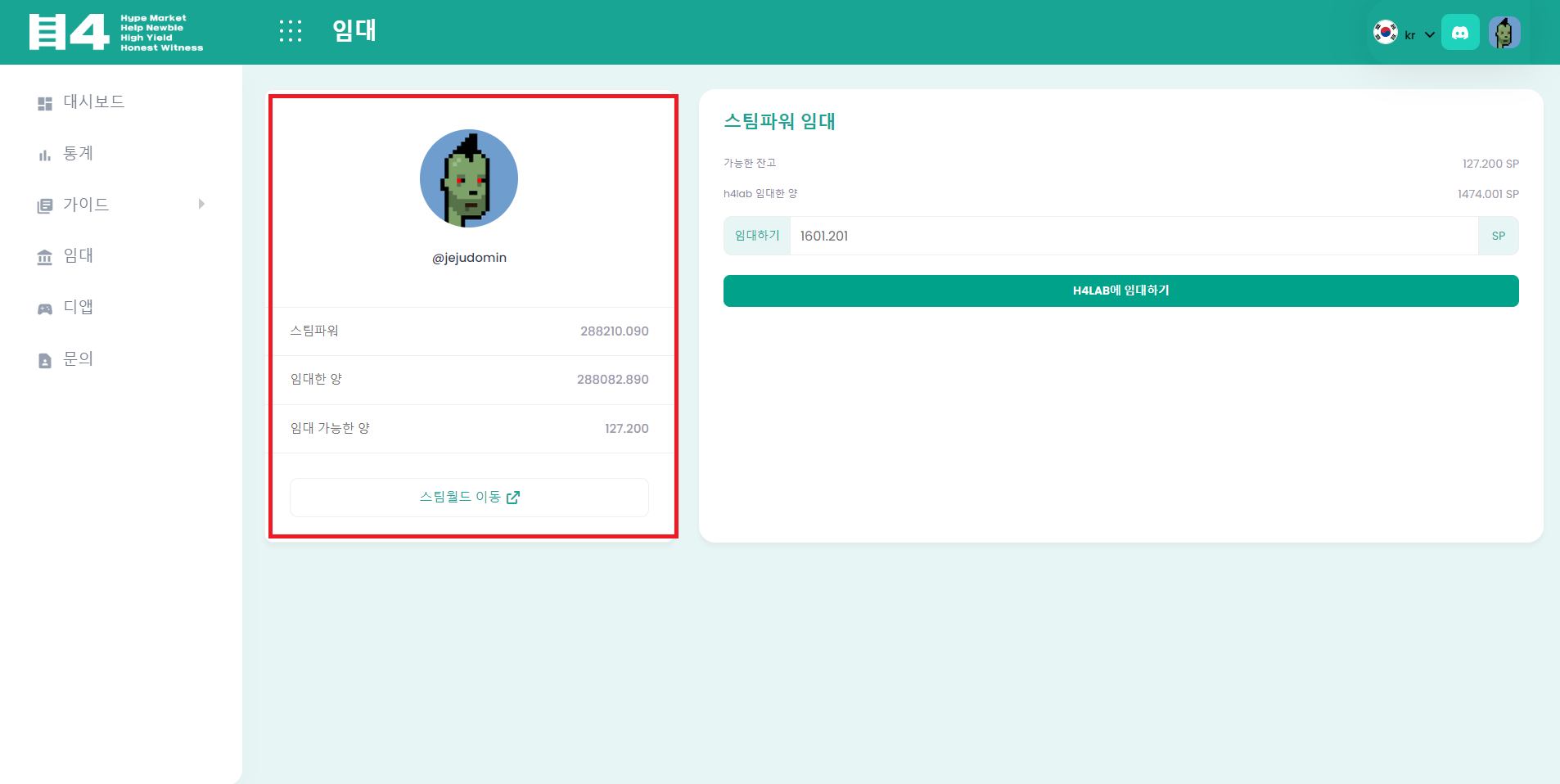
Check if the information of my account is correct in the account information
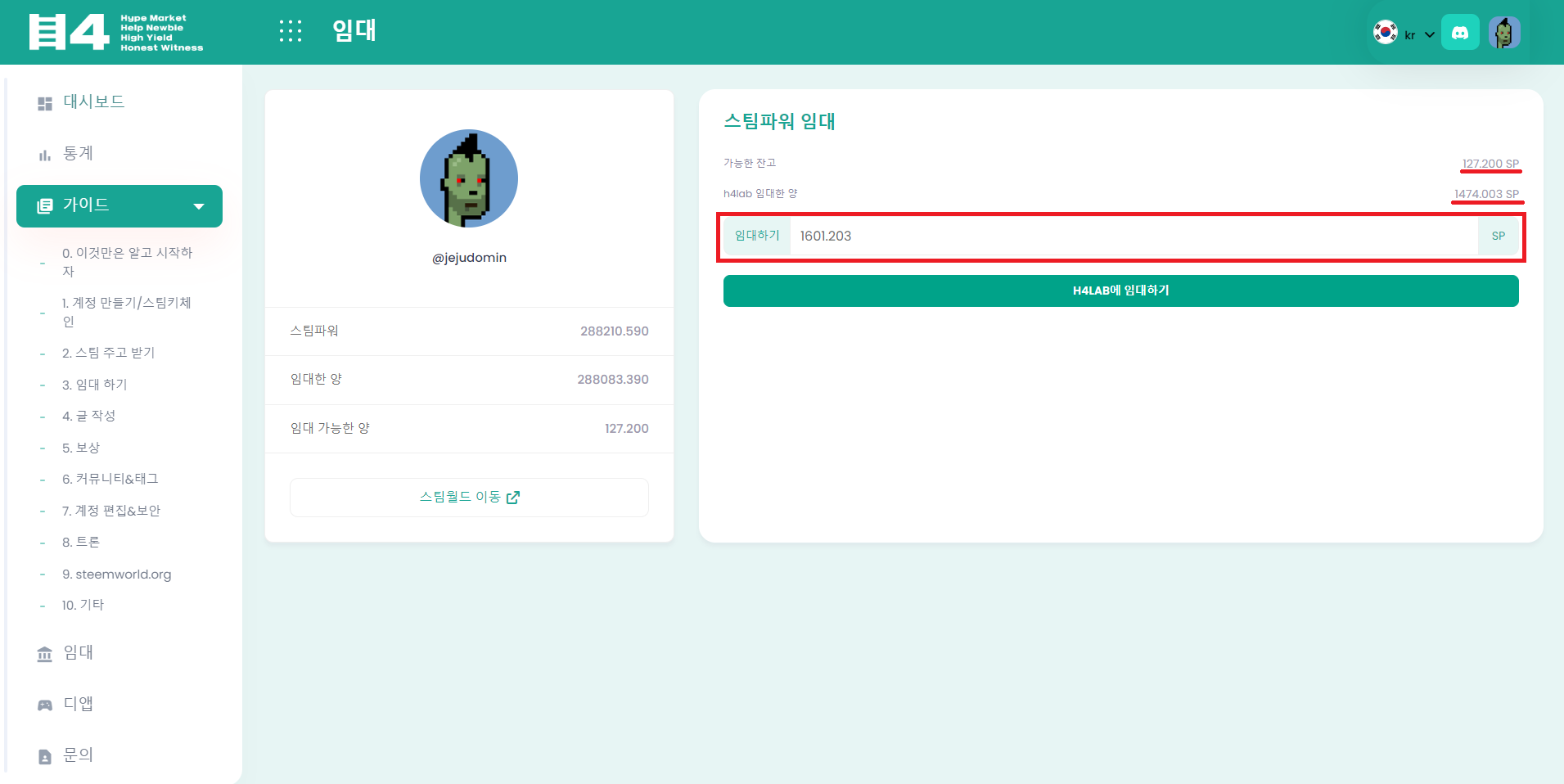
After entering the quantity to delegate at h4lab, click Delegate,
Sign with Steam Keychain
(If other errors occur, please check that you have logged in to your account correctly,
or that you have run it in Chrome.
If an error still occurs, please contact us on Discord)
(To receive h4lab's voting service, you must delegate at least 100 steem)
After a few minutes, if you look at the Outgoing section, you will see that it has been done
If you have delegated 1 steem and want to add one more, click Edit on the right, enter 2, and confirm.
You must enter the ★☆total number of steem you want to delegate☆★
ex) 100 delegated, if you want to add 50, enter "150"
(If you press edit and enter only 50
Only 50 units in total will be delegated, and the rest of 50 will be canceled!
If the delegation is canceled, you will have to leave it in a state where you can't do anything for 5 days, so be careful!)
