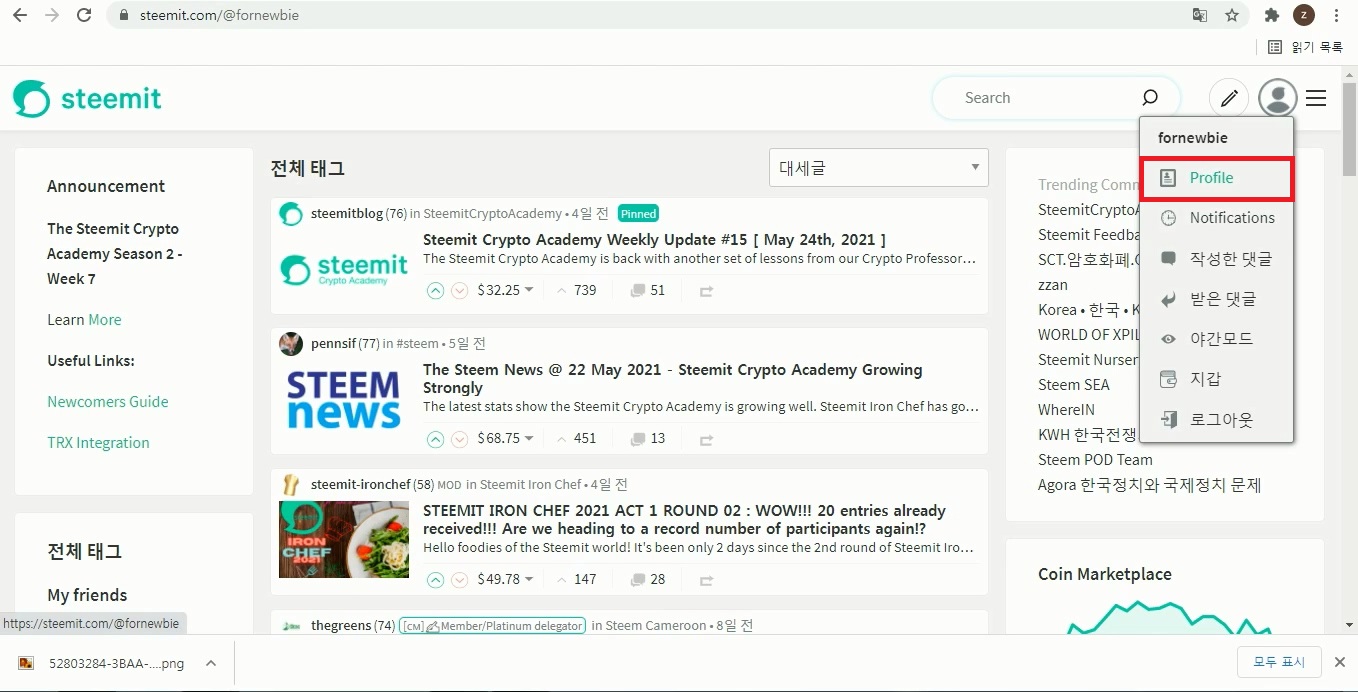

Go to your account Profile and click Settings
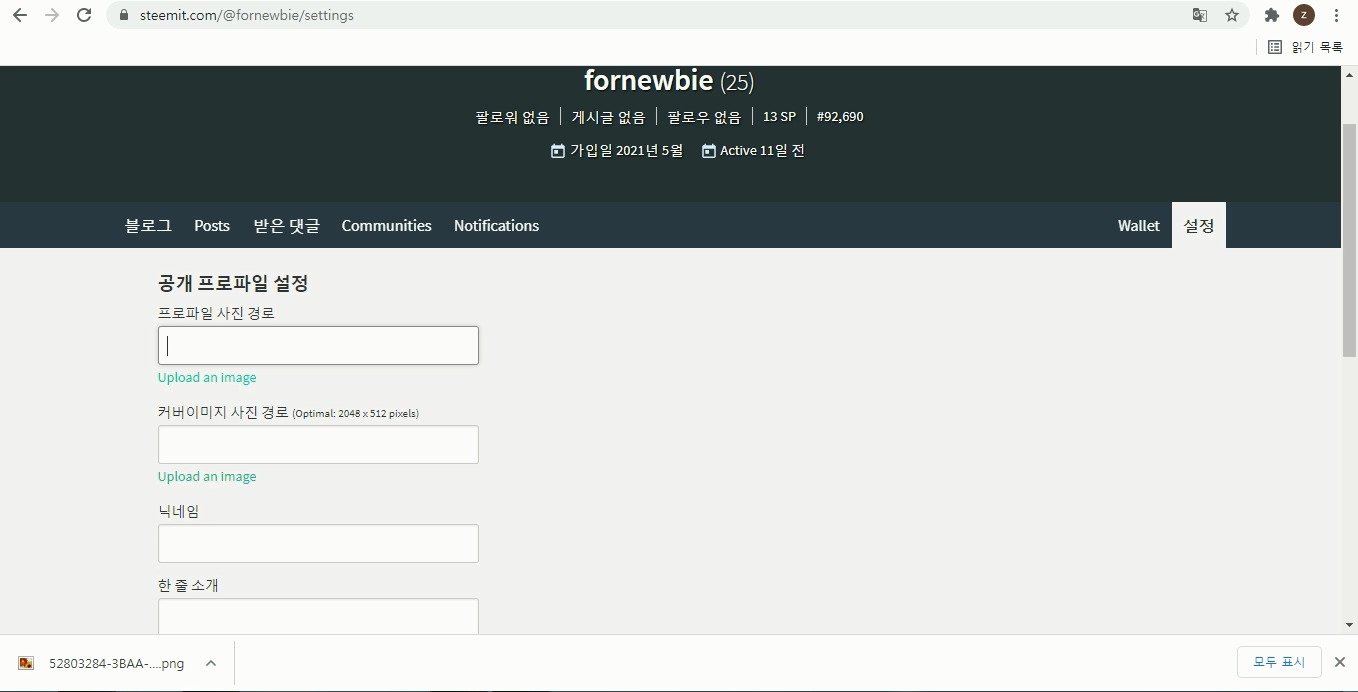
Profile picture path: the image that will go in the circle next to my account name
Cover image photo path: This is the image that will be placed in the square background with the account name when entering my account
2048*512 pixels is ideal.

Pixels can be easily changed in Paint(windows)
Resizing – Pixels
It doesn't have to be 2048*512, but it's good to keep the ratio.
It may be slightly different depending on the size of your monitor, so check the image and adjust the size.
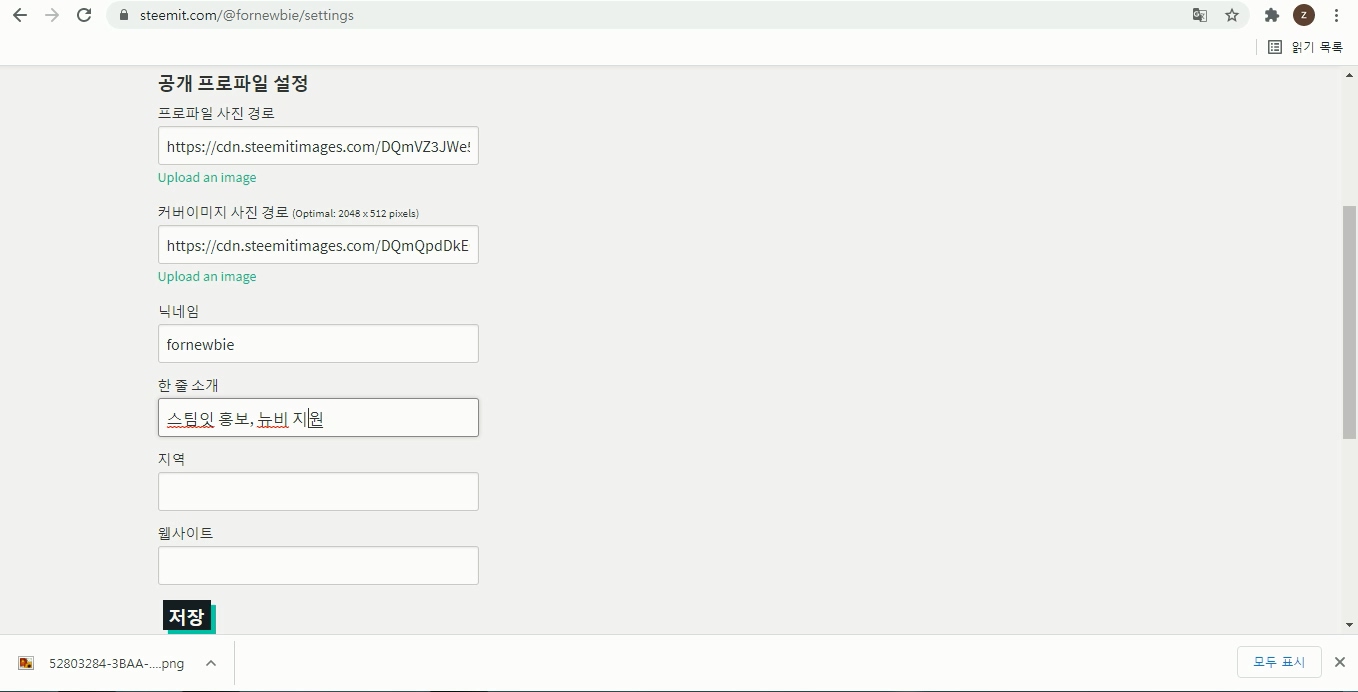
After entering the rest
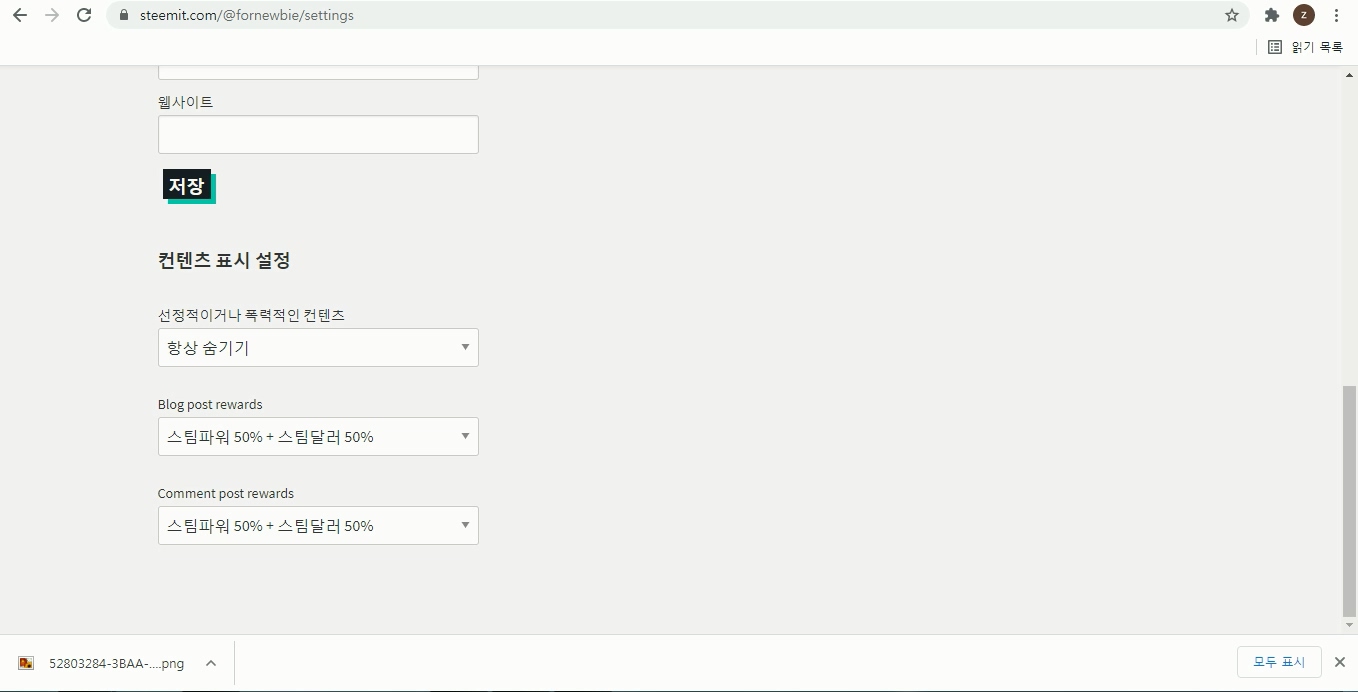
Author reward, curating reward types can also be set
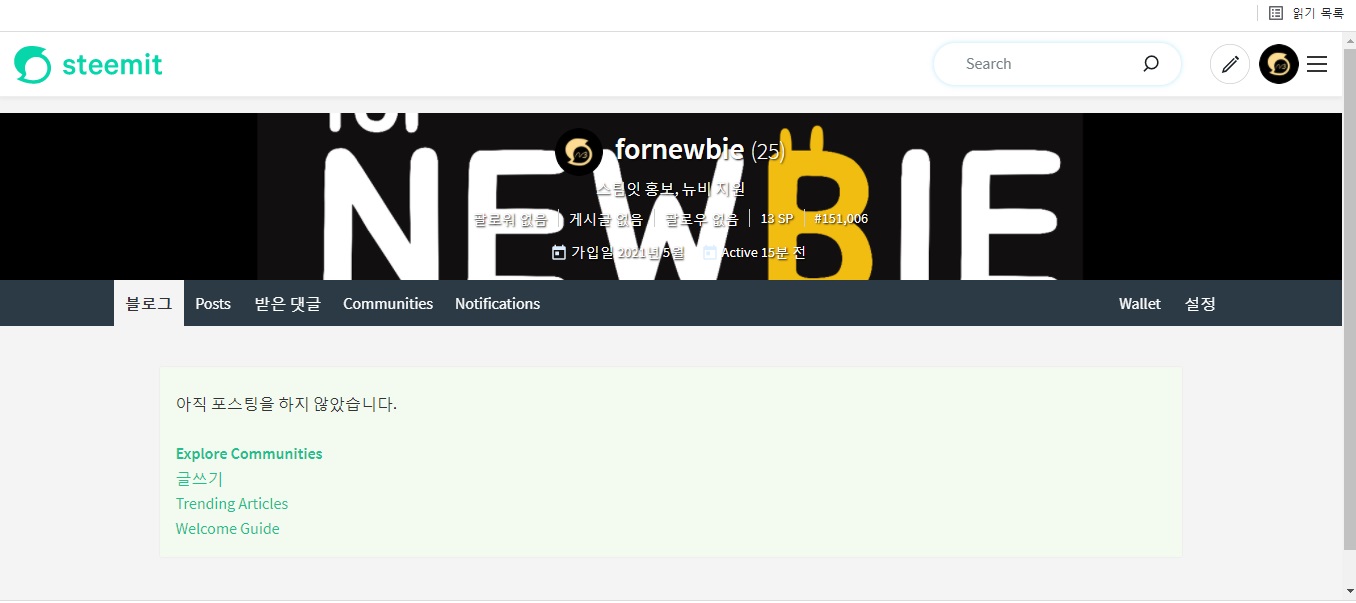
complete!
It is very important to save your password
But we're human, and we're going to forget.
Let's look at the good idea to store your passwords and how to change them
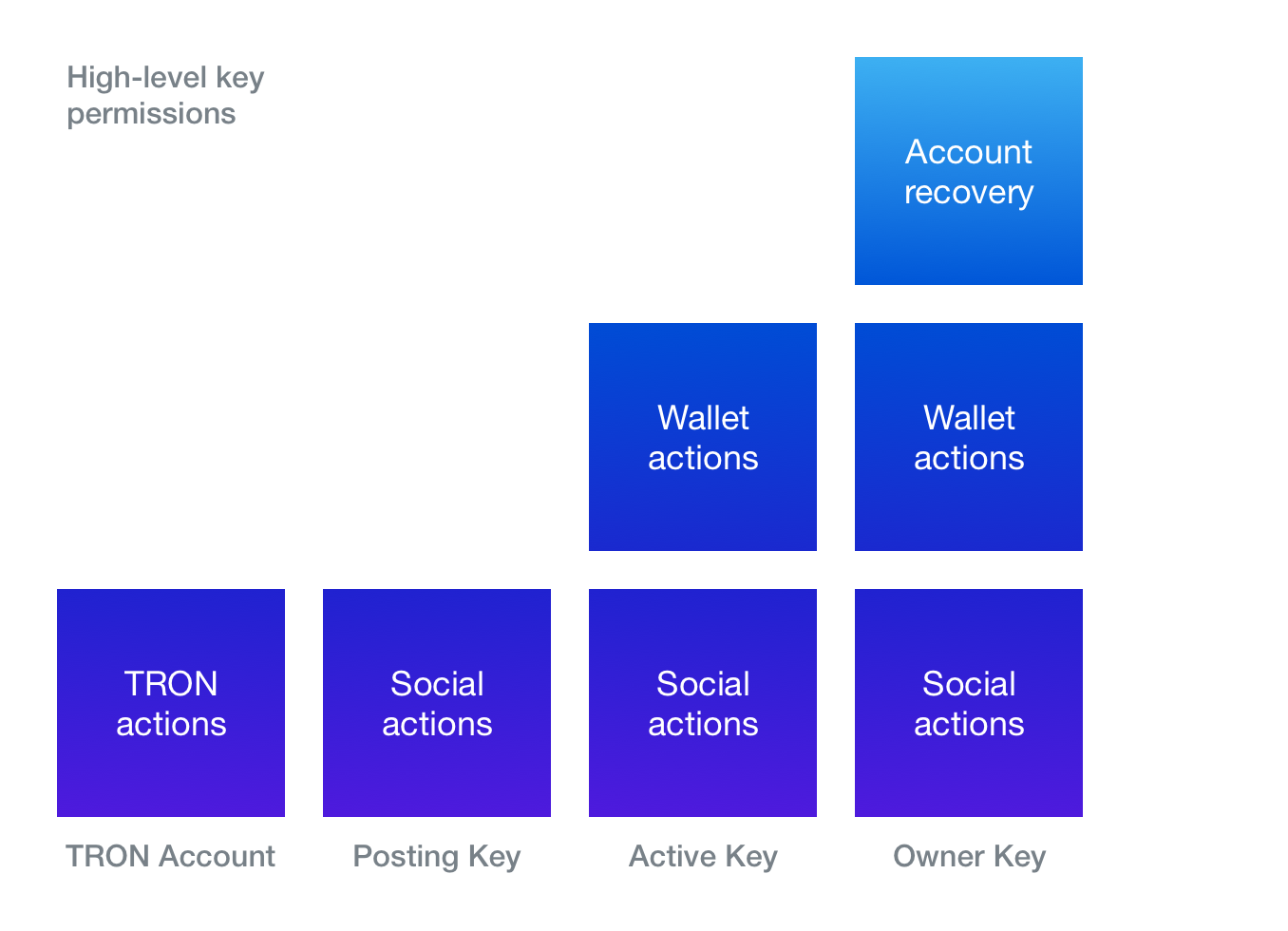
There are four types of private keys
memo, post, active, owner + master
Each key can do the following:
1. Memo key : You can view private memos – rarely used
2. Posting Key: Posting/voting/comments, receiving rewards
3. Active Key: Receipt of rewards, power-up, STEEM, SBD transaction
4. Owner's Key: Universal
5. Master Key: Existing memo key, posting key, active key, owner key can be restored
Therefore, you can usually do activities only with the posting key.
Occasionally, you will use an active key in receiving rewards or transferring steem coin
Keep the owner key and master key well in the house
★The habit of automatically logging in with the owner key is not good and there is a risk of hacking★
We recommend the following method for storing keys:
1. Store only the posting key in the computer or mobile where you mainly post
2. Active keys are stored only in one or two places, such as a home computer
3. Print the owner key and master key and keep them at home
If you have lost your posting key or active key, you can recover it with the master key.
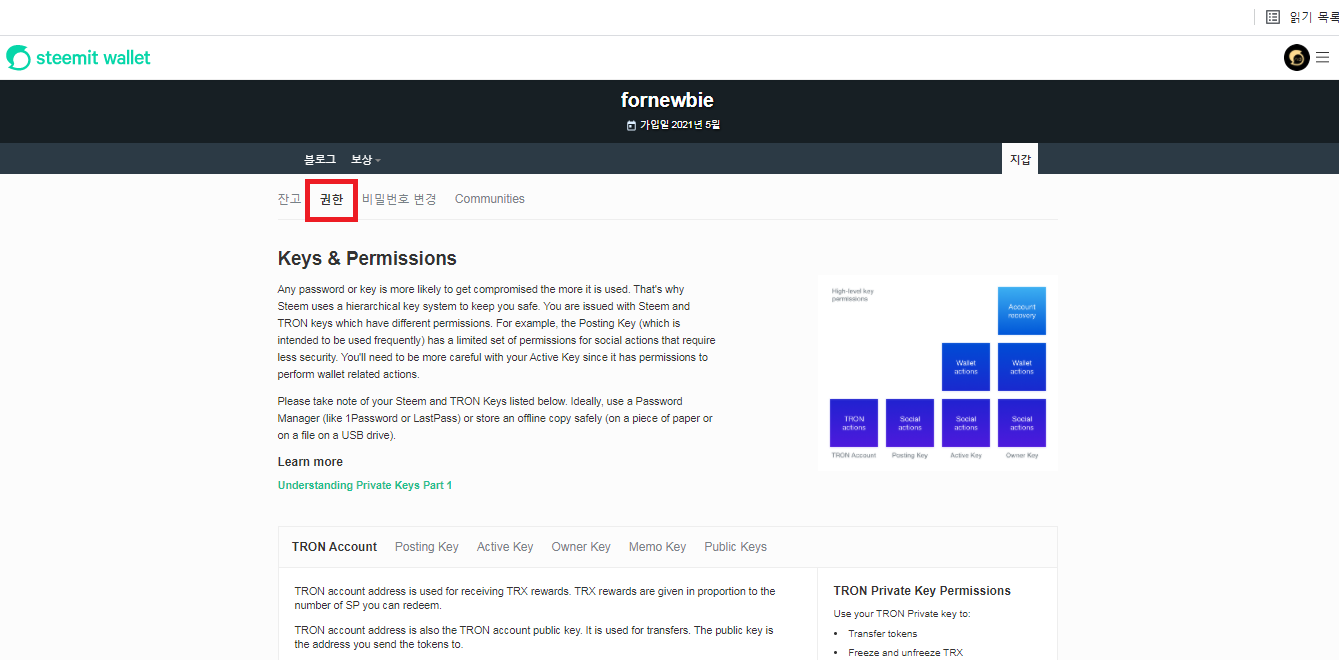
Log in to your account and enter your wallet
Click [Keys & Permissions]
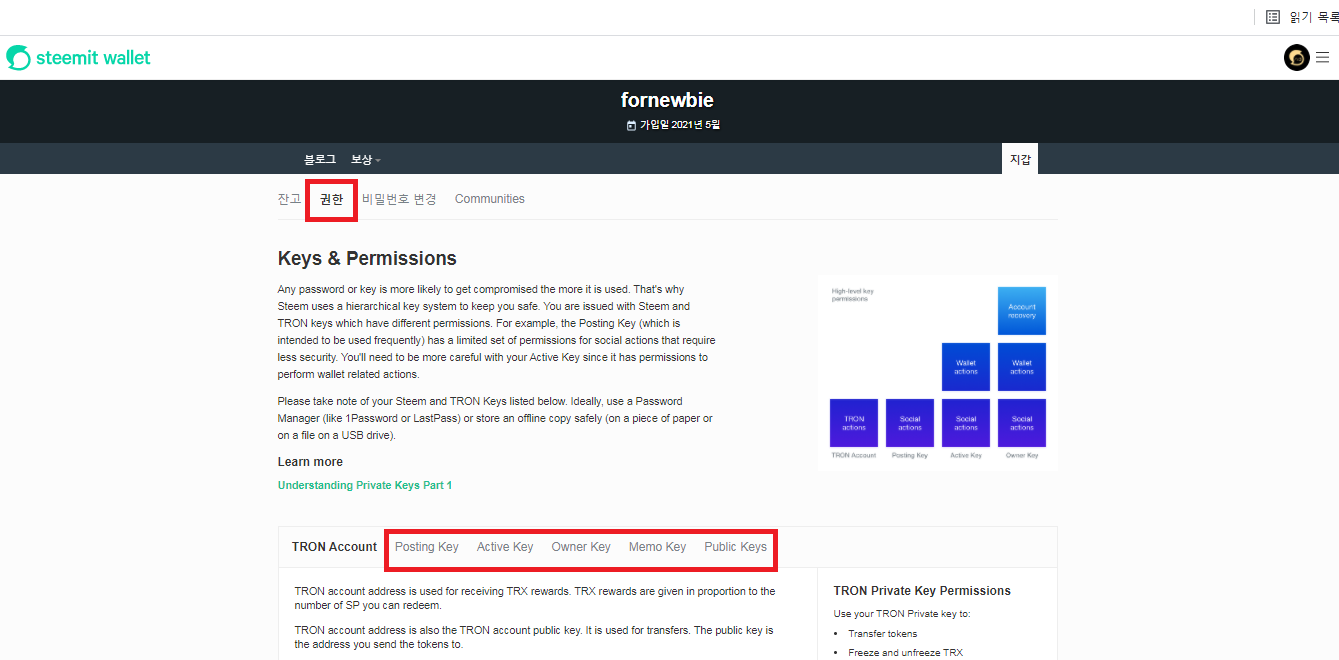
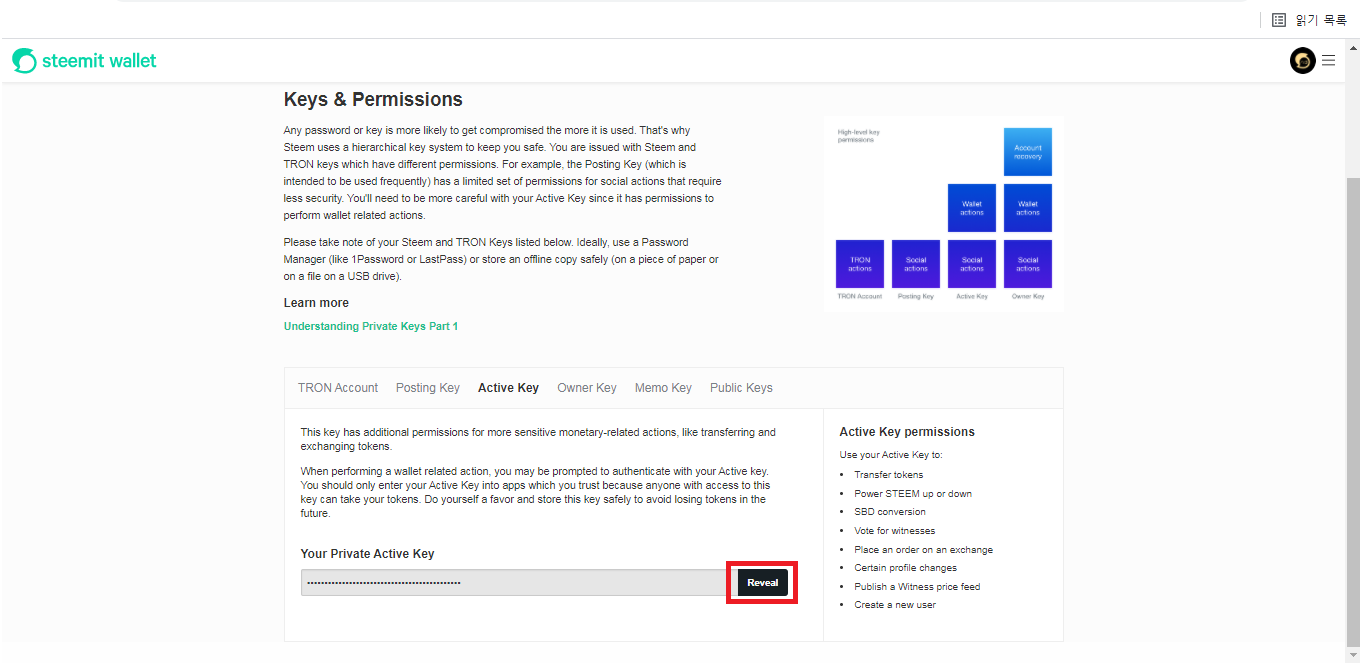
Click 'Reveal' at the bottom to see all the keys
At this time, you need to log in again. You must log in with the master key to see the key, and if you enter another key, it will not be visible.
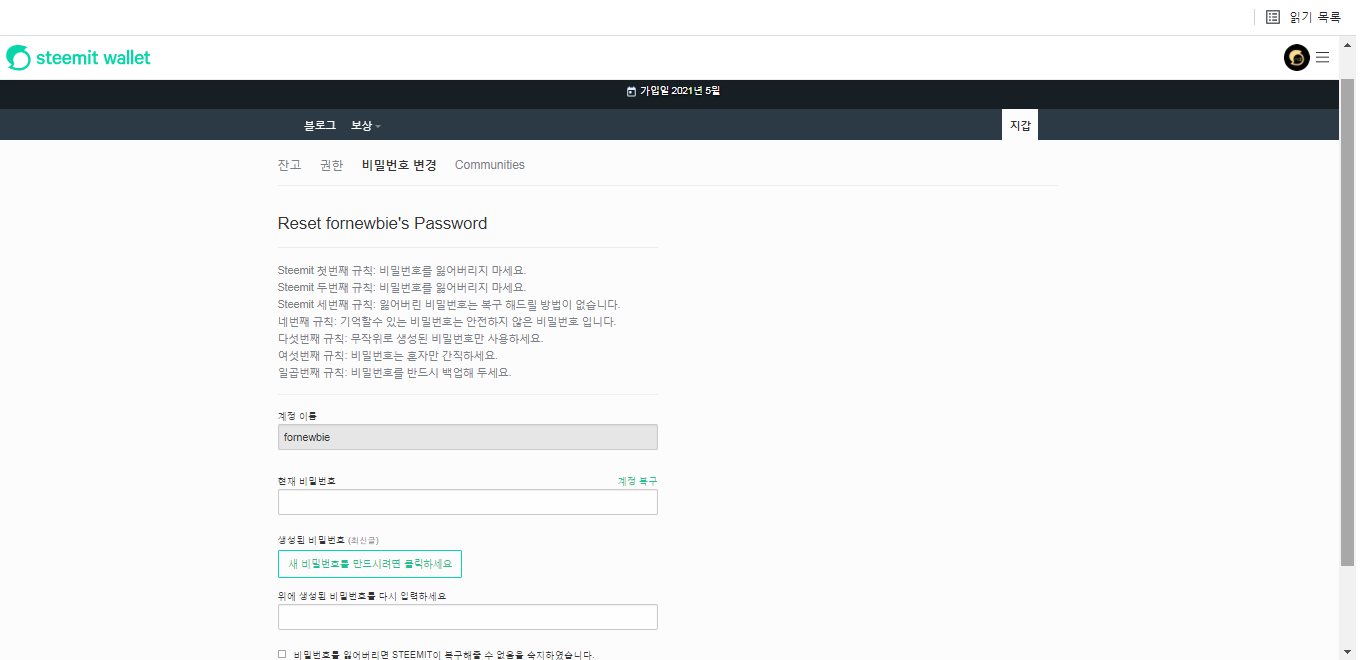
If you know the master key, but if you want to change it due to exposure or hacking concerns, click [Change Password]
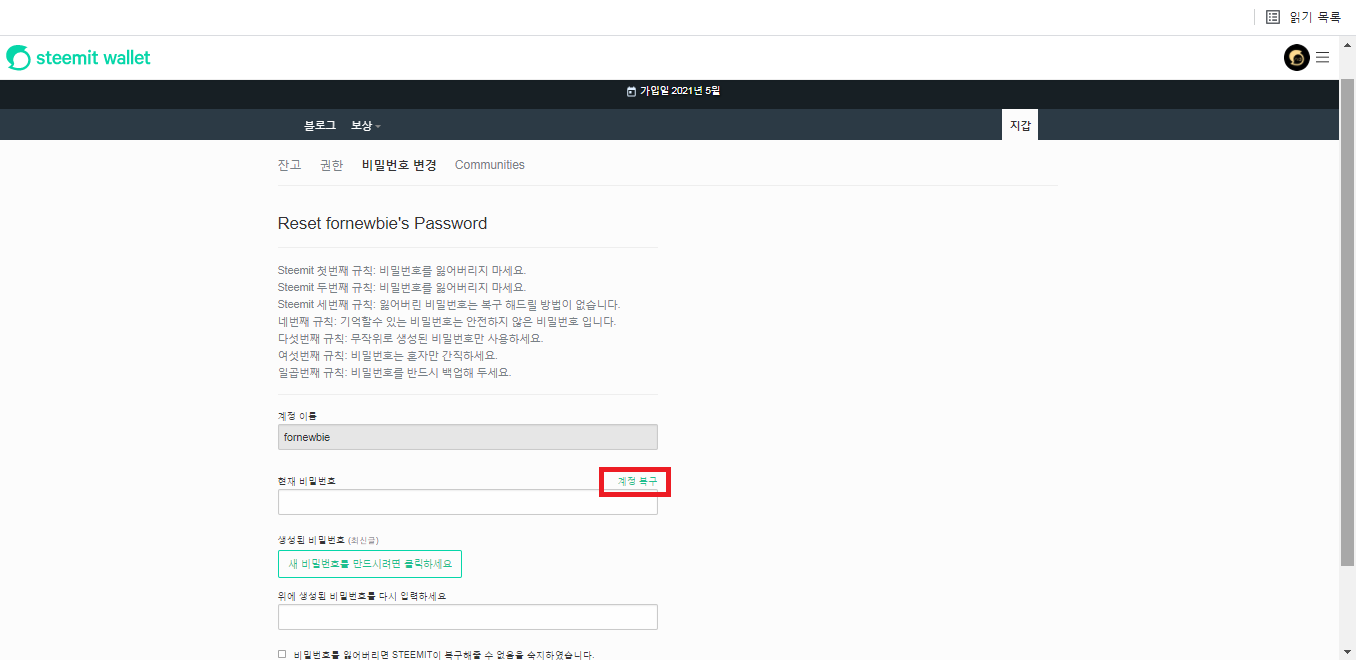
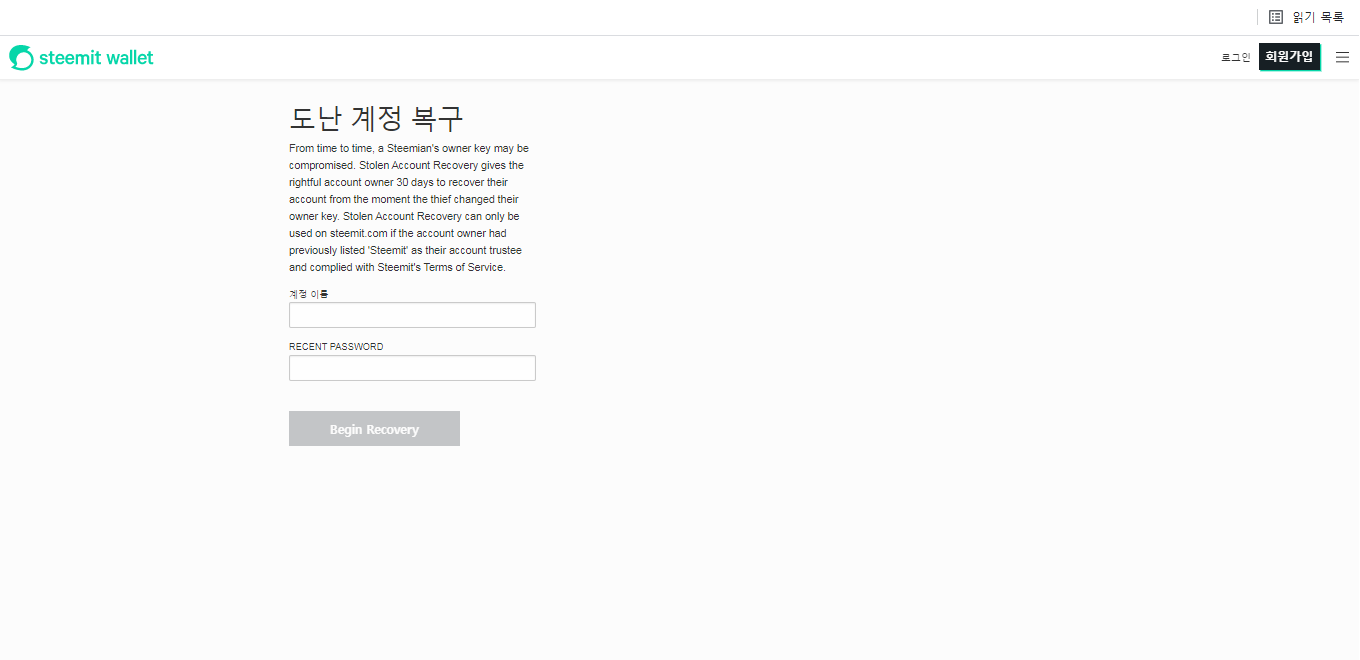
Just in case.. If you log in automatically with the owner key and have been hacked, there is a way to recover your account.
Steem and Steem Dollars in my account until recovery will not be safe...
Click [Recover Account] or click [Recover Stolen Account] from the large menu as follows:
Enter your current password and account name,
Enter your email on the next page
You will receive a reply by e-mail within 30 days, at the earliest within a day, at the latest within two weeks.
You can change your password via email
1. As seen above, the master key is the last and only means to recover all the keys
Please print it out and keep it in real form, and do not save it to USB or the Internet.
2. Since Steem has Steem Power, it is difficult to take great damage even if it is hacked
– Please protect your assets by power up the steem coin
